What is Plex? A Quick Overview
Plex is a versatile media server application that helps you organize your media files and stream them to any device—TVs, computers, smartphones, tablets, and more. Plex started as a basic media server but has evolved into a powerful platform that supports advanced media management, live TV, and now, IPTV streaming.
Evolution of Plex Media Server
| Year | Major Update | Impact |
|---|---|---|
| 2010 | Initial Release | Basic media server functionality |
| 2015 | Plex App Launch | Enhanced streaming & mobile support |
| 2020 | Advanced Features | Improved organization, streaming, and add-on support |
Core Features
- Centralized Library Management
- Multi-Device Streaming
- Personalization Options
- User-Friendly Interface
Why Use Plex for IPTV Streaming?
Advantages Over Traditional Methods
- Unified Experience: Access all your content—IPTV channels, movies, shows, and music—in one app.
- Cross-Platform: Plex works on Windows, Mac, Android, iOS, smart TVs, and streaming sticks.
- Organized Library: Sort IPTV channels, favorite content, and recordings for quick access.
- Customizable: Interface and channel organization can be tailored to your preferences.
Limitations
- Strong Internet Required: Reliable, high-speed internet is needed for smooth streaming.
- Provider Compatibility: Not all IPTV providers or formats may be supported.
- Device Variability: Some advanced features require a Plex Pass or newer devices.

Free vs. Premium: Understanding Plex Pass
Plex offers both free and paid features. The free version lets you organize media, stream to most devices, and access basic playback controls. Plex Pass unlocks advanced benefits like:
| Feature | Description | Benefit |
|---|---|---|
| Hardware Transcoding | Enhanced processing for streaming | Smoother playback |
| Parental Controls | Manage access for family | Safer viewing environment |
| Mobile Sync | Download content to devices | Offline viewing |
| Live TV & DVR | Watch and record live TV | More entertainment options |
Decide which features matter most for your needs before upgrading.
Downloading and Installing Plex App
Plex makes it easy to get started, with apps available for virtually every device.
After installation, open the app, sign in or create a Plex account, and start organizing your content.
Setting Up Plex Media Server for IPTV
System Requirements
- OS: Latest Windows or Mac
- RAM: 4GB minimum (8GB+ recommended)
- CPU: Dual-core minimum (Quad-core for heavy streaming)
Initial Setup Steps
- Download Plex Media Server from the official website.
- Install and launch the server software.
- Sign in with your Plex account.
- Add your media folders and complete the guided setup.
Optimizing Performance
- Adjust transcoding quality settings for your network.
- Enable hardware acceleration if supported.
- Set up remote access for viewing away from home.
Adding IPTV to Plex
Plex supports IPTV via plugins and playlist integration.
Supported IPTV Formats
- M3U Playlists
- Xtream Codes
- EPG (Electronic Program Guide)
How to Add IPTV Channels
- Obtain your M3U playlist URL or file from your IPTV provider.
- Use a compatible IPTV plugin or playlist integration tool in Plex.
- Configure your EPG source for program listings.
- Organize your channels and enjoy live TV inside Plex!
Essential Plugins for Enhanced IPTV Experience
- PTV Bundle Plugin: Add multiple IPTV services; manage and organize channels easily.
- FilmOn Integration: Access a variety of free live TV channels directly within Plex.
- EPG Plugins: Enable program guides for better channel navigation.
Plugins are usually added through Plex’s plugin directory or third-party sources.
Troubleshooting Common IPTV Issues in Plex
- Buffering/Quality Problems: Check your internet speed (25 Mbps+ for HD, 50 Mbps+ for 4K).
- Connection Drops: Switch to a wired connection, restart your server/router.
- Channel Access Issues: Verify playlist/EPG URLs, update your Plex and plugin versions, check provider status.
Advanced Tips: Customizing and Securing Your Plex IPTV Setup
- Remote Access: Watch your IPTV and media anywhere by setting up Plex’s remote access features.
- Personalization: Customize the Plex interface, organize libraries, and set parental controls for tailored viewing.
- User Permissions: Create separate user profiles for household members.
Security and Legal Tips
- Always use strong passwords and enable two-factor authentication.
- Keep server and plugins up to date for security.
- Only use licensed, legal IPTV providers to avoid copyright issues.
Plex vs. Other IPTV Solutions
Plex vs. Kodi:
Kodi offers more add-on flexibility, but Plex is easier to use and better for media organization.
Plex vs. Dedicated IPTV Apps:
Dedicated apps may offer better IPTV features, but Plex wins for all-in-one media management.
Conclusion: Elevate Your IPTV Streaming with Plex
With its powerful media management tools, cross-device support, and customizable features, Plex is an excellent platform for anyone wanting to stream IPTV effortlessly. Whether you’re a media enthusiast or new to IPTV, following this guide will help you set up a seamless, secure, and enjoyable streaming experience with Plex.
Frequently Asked Questions (FAQ)
Plex supports many IPTV providers, especially those offering M3U playlists and EPG data. However, always use legal and licensed IPTV sources for the best results.
The basic features of Plex are free, but some advanced streaming, hardware transcoding, and live TV features require a Plex Pass subscription.
Plex works on Windows, Mac, Linux, Android, iOS, Roku, smart TVs, and many other devices—giving you full flexibility.
Ensure a stable high-speed internet connection, optimize server settings, and use wired connections when possible for best performance.
Plex is ideal for those wanting an all-in-one media solution with easy setup and cross-device access. For more customization and add-ons, Kodi is another popular choice.
Like any media server, Plex must be properly secured—use strong passwords, two-factor authentication, and only connect to trusted IPTV services.
About The Author
Vignesh Muthu
author
Vignesh Muthu is a passionate UI/UX Developer and entertainment blogger who brings design thinking and storytelling together. With a strong foundation in user-centric design, he blends creativity and analysis to write compelling content around celebrity biographies, movie box office collections, and the latest entertainment news. When he’s not sketching wireframes or perfecting interfaces, Vignesh dives deep into cinema culture—crafting blog posts that inform, engage, and spark curiosity.







Hey, you used to write magnificent, but the last few posts have been kinda boring?K I miss your super writings. Past few posts are just a little bit out of track! come on!
What’s Going down i am new to this, I stumbled upon this I have found It absolutely helpful and it has aided me out loads. I am hoping to give a contribution & assist other users like its aided me. Good job.
I am glad to be one of several visitants on this outstanding website (:, appreciate it for putting up.
Some truly interesting points you have written.Aided me a lot, just what I was looking for : D.