Looking to upgrade your streaming experience? Whether you’re binging shows, gaming, or just want smoother 4K playback, choosing the right Android TV box in 2025 can transform your regular TV into a smart entertainment powerhouse.
This guide reviews the best Android boxes available this year—comparing features, performance, and use-cases—to help you make the right decision for your home setup.
What Is an Android TV Box?
An Android TV box is a device that runs the Android operating system and connects to your TV, allowing access to a wide range of apps, streaming services, games, and more. It’s like having a full Android tablet experience—but on your TV screen.
Why Choose an Android Box Over Other Devices?
| Feature | Android Box | Other Streaming Devices |
|---|---|---|
| OS | Android (open) | Proprietary |
| App Freedom | High (Install any APK) | Limited |
| Price Range | Flexible | Often expensive |
| Customization | Extensive | Minimal |
Android boxes are highly customizable, support third-party apps, and are often cheaper than devices like Apple TV or Roku.
Key Features to Consider Before Buying
- Processor & RAM: Minimum 4GB RAM and a quad-core processor for smooth performance.
- Storage: At least 32GB internal, expandable via USB or microSD.
- Connectivity: HDMI, USB, Ethernet, dual-band Wi-Fi.
- 4K & HDR: Look for HDR10 or Dolby Vision for top-tier visuals.
- User Interface: Clean, frequently updated UI for ease of navigation.
Top Android TV Boxes in 2025
NVIDIA Shield TV Pro – Best Overall Performance

The NVIDIA Shield TV Pro is a top-tier Android streaming device that offers exceptional 4K HDR performance. Its AI-enhanced upscaling technology delivers sharp and detailed images even from HD sources. Gamers and tech enthusiasts will appreciate its support for cloud gaming and Dolby Vision. This device also doubles as a smart home hub with Google Assistant and Amazon Alexa compatibility.
Why it stands out: Superior AI upscaling, Dolby Atmos/Dolby Vision support, 4K HDR at 60fps.
- Fastest processor in its class
- Works great for streaming and gaming
- Seamless integration with Google Assistant and Alexa
Price: Premium
Ideal For: Power users and gamers
Google Chromecast with Google TV – Best Value for Money

Google Chromecast with Google TV combines affordability and functionality in a compact design. It streams 4K HDR content with support for Dolby Vision, making it ideal for everyday entertainment. The included remote offers voice control via Google Assistant, simplifying content navigation and smart home commands.
Why it stands out: Affordable with great Google ecosystem integration.
- 4K HDR support with personalized Google TV interface
- Voice control with Google Assistant
- Compact design, excellent for minimal setups
Price: Budget-friendly
Ideal For: Everyday users who love clean UIs
Amazon Fire TV Cube – Best Alexa Integration

The Amazon Fire TV Cube is a hybrid of a streaming box and Alexa smart speaker. It streams in 4K Ultra HD with support for HDR10+ and Dolby Atmos. With hands-free voice control, you can launch apps, adjust volume, or control smart home devices using Alexa.
Why it stands out: Acts as both a streaming box and smart speaker.
- Hands-free Alexa voice control
- Supports 4K Ultra HD, HDR10+
- Excellent for Amazon ecosystem users
Price: Mid-range
Ideal For: Smart home users, Alexa fans
Xiaomi Mi Box S – Best Budget Pick

The Xiaomi Mi Box S is a budget-friendly Android TV box offering 4K Ultra HD streaming. Powered by Android TV 8.1, it provides access to Google Play Store apps, Chromecast built-in, and Google Assistant voice control. It’s compact, stylish, and simple to install.
Why it stands out: 4K Ultra HD on a budget with Android TV 8.1.
- Sleek design with 4K playback
- Google Play Store access
- Basic performance, good for casual streaming
Price: Very affordable
Ideal For: Budget-conscious users
Mecool KM2 Plus – Best for Advanced Users

The Mecool KM2 Plus is a Google-certified Android TV box tailored for power users. With 4GB RAM and Wi-Fi 6, it delivers fast performance and modern connectivity. It runs Android TV 10 and provides access to the Play Store, Google Assistant, and Chromecast features.
Why it stands out: Feature-rich with high-performance hardware.
- 4GB RAM, Wi-Fi 6, and Ethernet
- Google-certified Android TV OS
- Best for tech enthusiasts
Price: Upper mid-range
Ideal For: Heavy app users, tech-savvy individuals
Beelink GT King Pro – Best for Gamers

Designed for gamers, the Beelink GT King Pro is a powerful Android TV box featuring an Amlogic S922X processor. It delivers seamless 4K playback at 60fps and supports HDR10+. With 4GB RAM and 64GB storage, it handles demanding apps and games with ease.
Why it stands out: Built for performance-heavy tasks and gaming.
- Amlogic S922X chip, 4K @ 60fps
- Excellent heat dissipation
- Expandable storage for games
Price: Premium
Ideal For: Gamers, advanced streamers
Formuler GTV – Best for IPTV Streaming

The Formuler GTV is tailored for IPTV enthusiasts and advanced streamers. It supports a range of IPTV protocols and offers advanced EPG support. The user interface is intuitive and designed for optimal usability with remote control navigation.
Why it stands out: Tailored for IPTV users with advanced protocols.
- 4GB DDR4 RAM, 64GB storage
- Quad-core Cortex-A73 processor
- Perfect for managing IPTV playlists
Price: Niche premium
Ideal For: IPTV lovers and regional content viewers
Comparison Table
| Device | Best For | 4K HDR | RAM | Voice Assistant |
|---|---|---|---|---|
| NVIDIA Shield TV Pro | Overall | ✔ | 3GB | Google/Alexa |
| Chromecast with Google TV | Budget | ✔ | 2GB | |
| Fire TV Cube | Alexa | ✔ | 2GB | Alexa |
| Xiaomi Mi Box S | Entry-level | ✔ | 2GB | |
| Mecool KM2 Plus | Power Users | ✔ | 4GB | |
| Beelink GT King Pro | Gaming | ✔ | 4GB | |
| Formuler GTV | IPTV | ✔ | 4GB |
Tips to Maximize Your Android Box
- Update frequently: Ensure software and apps are updated for best performance.
- Clear cache: Regularly clean unnecessary files.
- Use Ethernet over Wi-Fi: For stable 4K streaming.
- Expand storage: Plug in a USB or SD card for more space.
Android Box vs Smart TV / Roku / Apple TV
| Feature | Android Box | Smart TV | Roku | Apple TV |
|---|---|---|---|---|
| App Access | Google Play Store | Limited | Broad | Apple-centric |
| Price | Affordable | Varies | Budget-friendly | Expensive |
| Customization | High | Low | Low | Low |
| OS Updates | Frequent | Rare | Regular | Frequent |
Verdict: Android boxes offer the best value, flexibility, and performance, especially for users who want more than just plug-and-play.
Which One Should You Buy?
The ideal Android TV box depends on your usage:
- For premium performance: NVIDIA Shield TV Pro
- For tight budgets: Xiaomi Mi Box S
- For smart home setups: Amazon Fire TV Cube
- For everyday use: Chromecast with Google TV
- For IPTV streaming: Formuler GTV
Frequently Asked Questions (FAQ)
Yes, Android boxes give you full access to the Google Play Store and also support sideloading APK files.
Most modern Android boxes support 4K Ultra HD and HDR10/Dolby Vision. Always check specs before purchasing.
Keep your OS updated, clear caches, and avoid unnecessary apps running in the background.
As long as your TV has an HDMI port, it will work. 4K compatibility depends on your TV’s native resolution.
About The Author
Vignesh Muthu
author
Vignesh Muthu is a passionate UI/UX Developer and entertainment blogger who brings design thinking and storytelling together. With a strong foundation in user-centric design, he blends creativity and analysis to write compelling content around celebrity biographies, movie box office collections, and the latest entertainment news. When he’s not sketching wireframes or perfecting interfaces, Vignesh dives deep into cinema culture—crafting blog posts that inform, engage, and spark curiosity.